Usage:
Step1 : Select target market
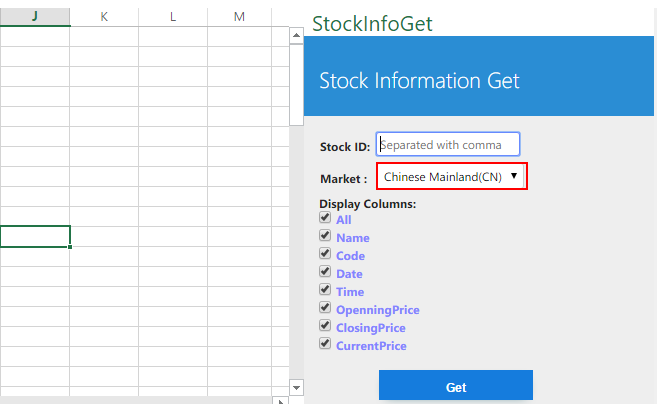
Step2: Input single stock ID or multiple stock IDs (separated by comma)
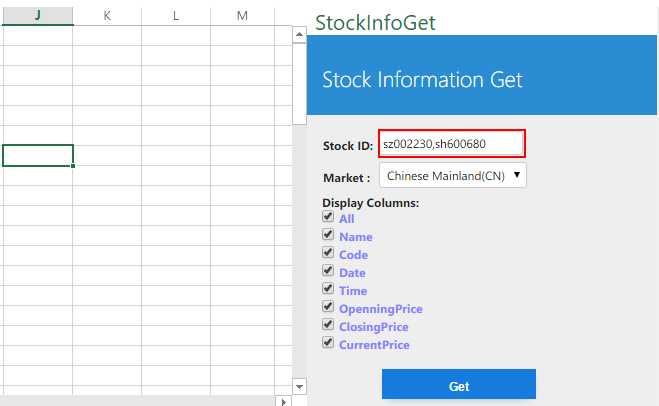
Step3: Select columns which want display
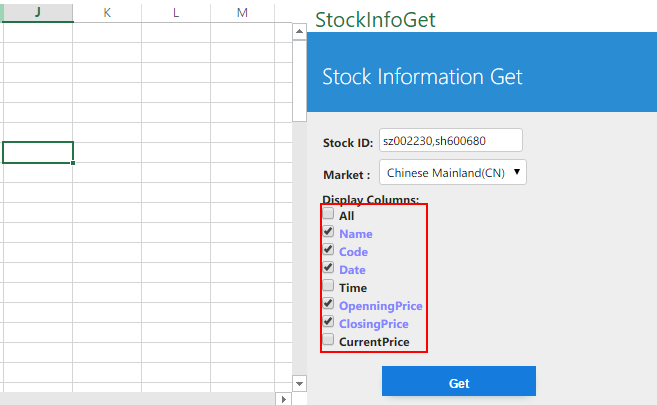
Step4: Select the cell (row 1, column 1) display data and chick the button “Get”
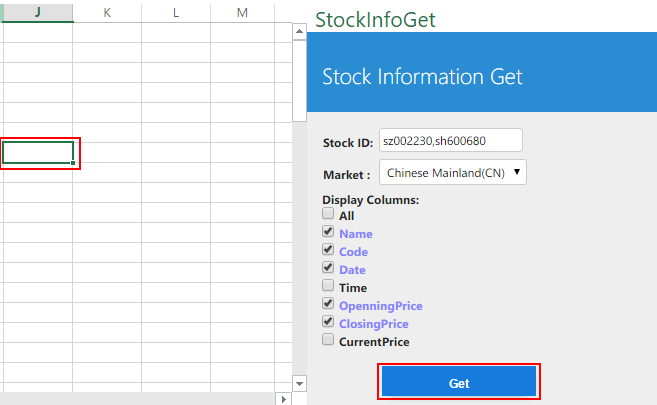
Step5: Data display and using
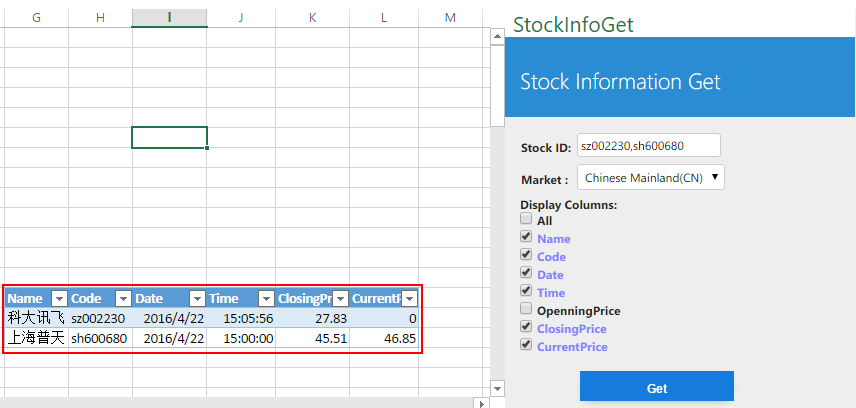
Support
Any question or suggestion, please contact: dannypeng@163.com.
Thanks.
Privacy
This app does not collect or save any personal information from you. The stock IDs you enter are stored in the document and sent to Baidu. No other information is stored.
Copyright
Copyright by Suzhou HeinQi Information Technology Co., Ltd